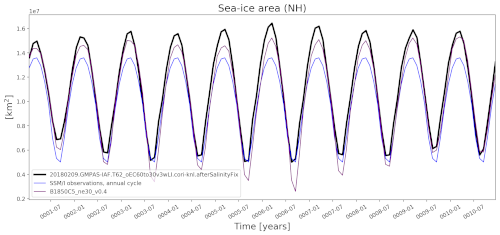timeSeriesSeaIceAreaVol¶
An analysis task for plotting time series of sea ice area and volume for both the Arctic and Antarctic against observations.
Component and Tags:
component: seaIce
tags: timeSeries, publicObs
Configuration Options¶
The following configuration options are available for this task:
[timeSeriesSeaIceAreaVol]
## options related to plotting time series of sea ice area and volume
# compare to observations?
compareWithObservations = True
# Number of points over which to compute moving average (e.g., for monthly
# output, movingAveragePoints=12 corresponds to a 12-month moving average
# window)
movingAveragePoints = 1
# title font properties
titleFontSize = 18
# plot on polar plot
polarPlot = False
# An optional first year for the tick marks on the x axis. Leave commented out
# to start at the beginning of the time series.
# firstYearXTicks = 1
# An optional number of years between tick marks on the x axis. Leave
# commented out to determine the distance between ticks automatically.
# yearStrideXTicks = 1
# observations files
areaNH = IceArea_timeseries/iceAreaNH_climo_20180710.nc
areaSH = IceArea_timeseries/iceAreaSH_climo_20180710.nc
volNH = PIOMAS/PIOMASvolume_monthly_climo_20180710.nc
volSH = none
compareWithObservations can be set to False to disable comparison with
both sets of observations (see below).
The title font size can be customized with titleFontSize, given in points.
To produce polar plots (with time progressing clockwise around the origin and
sea ice area or volume the distance from the origin) in addition to the
typical time series with time on the x axis, set polarPlot = True.
The ability to modify observations files pointed to by areaNH, areaSH,
volNH and volSH is provided for debugging purposes and these options
should typically remain unchanged.
- For details on the remaining config options, see:
Observations¶
Example Result¶